Import Table
This command opens a file dialog in which you can select the comma or tab delimited table you would like to open. This can be a table saved previously using Mars or a table generated elsewhere. In either case, all columns need headers and only comma and tab delimited table files are supported.
Inputs
- “File to open” - The file with the table data you would like to open.
Output
- A MarsTable will be opened in a new window.
For general information about how to work with tables take a look at the MarsTables tutorial.
An example of an imported table is shown in the image below.
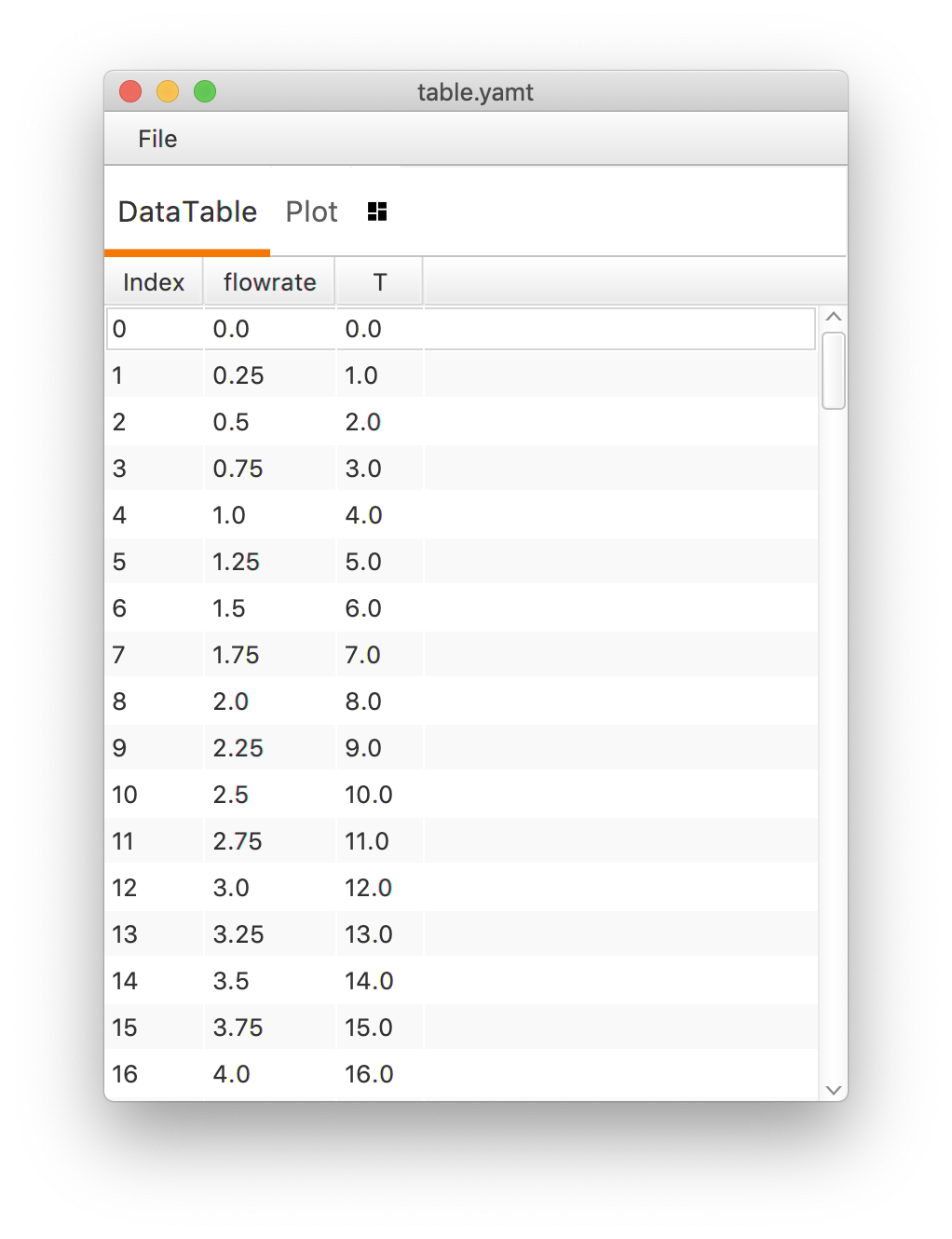
How to open tables in a groovy script
#@ File file
#@ ImageJ ij
#@output MarsTable table
import de.mpg.biochem.mars.table.*
//Make an instance of the Command you want to run...
final ResultsTableOpenerCommand tableOpener = new ResultsTableOpenerCommand()
//Populates @Parameters Services etc.. using the current context
//which we get from the ImageJ input...
tableOpener.setContext(ij.getContext())
//Set all the input parameters
tableOpener.setFile(file)
//Run the Command
tableOpener.run()
//Retrieve output from the command
table = tableOpener.getTable()
OR if you have a json table file you can use below.
#@ File file
#@output MarsTable table
import de.mpg.biochem.mars.table.*
//Expects a json formatted file.
table = new MarsTable(file)