Import IJ1 table
Command to import any ImageJ1 table (such as ResultsTable) to the MarsTable format. This allows for a smooth interaction between the Mars-related commands as well as table features (see also the MarsTable tutorial). By default, the MarsTable also gives access to the plotter and the scriptable widgets.
Inputs
- ImageJ1 table - Table that should be converted. This needs to be an active table in the ImageJ1 format. In the example below a ResultsTable generated with the ‘Measure’ tool is used to show the conversion.
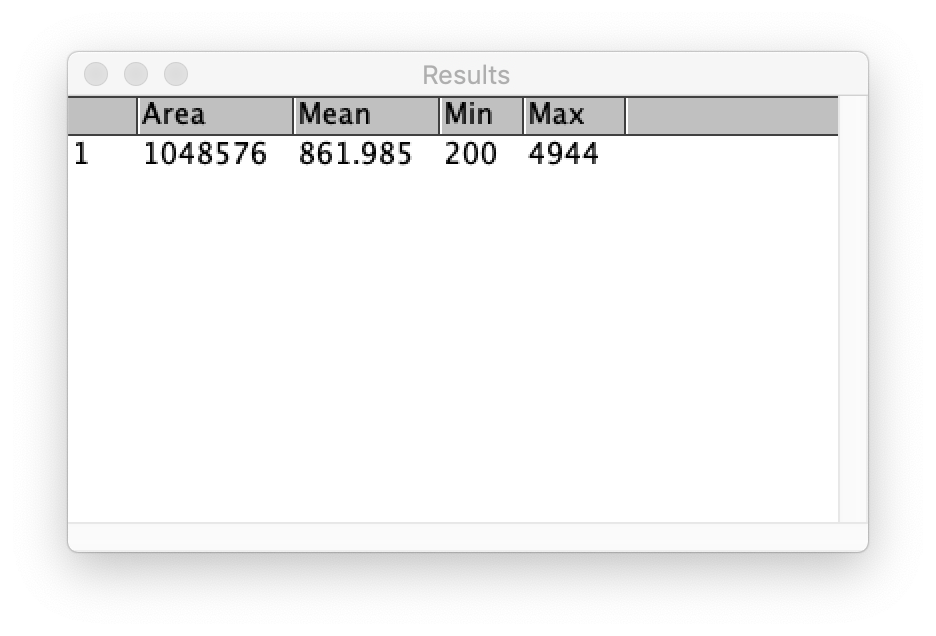
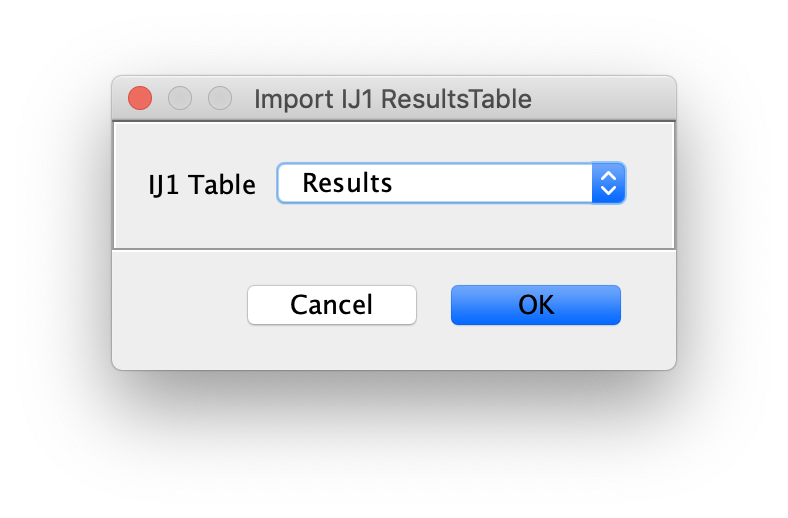
Outputs
- MarsTable - The generated output is a MarsTable.
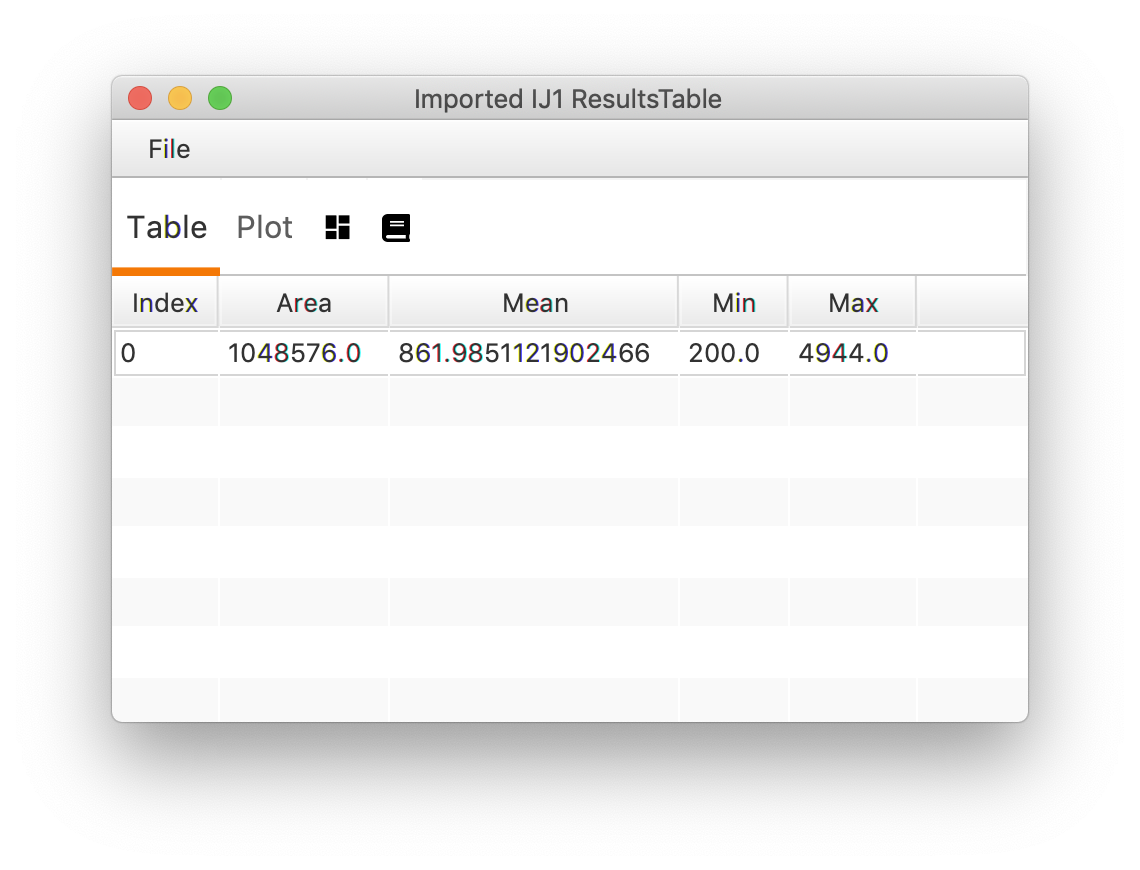
How to run this Command from a groovy script
#@ MarsTableService marsTableService
#@ ResultsTable resultsTable
#@OUTPUT MarsTable marsTable
marsTable = marsTableService.createTable(resultsTable)