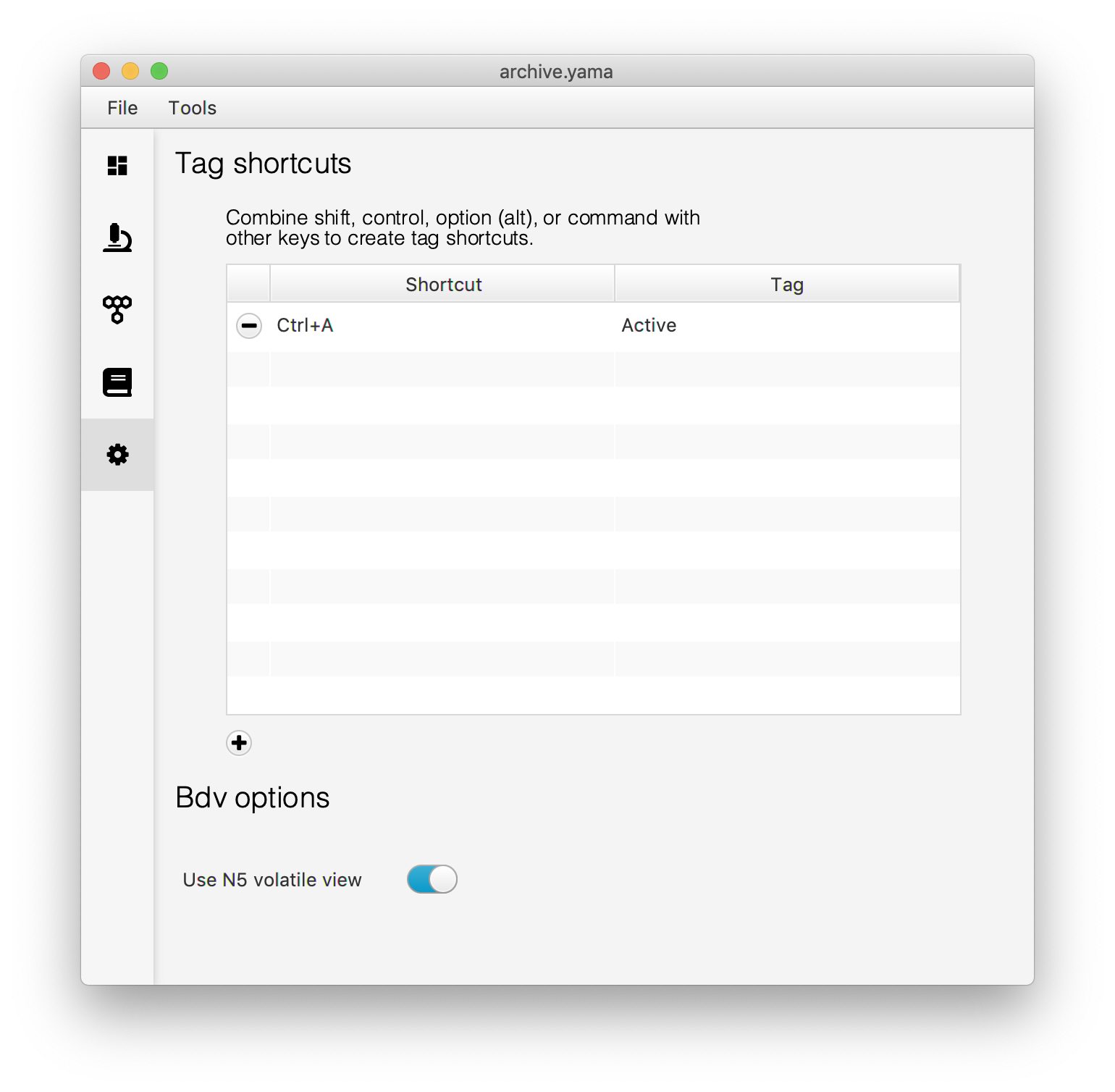Settings
In the settings tab currently there are two options:
-
Shortcuts for molecule tagging
Used to make molecule tagging more user friendly. Click the + button and select the “Shortcut” entry and hold the keys of choice. Change the “Tag” column entry to the desired name of the tag. Now, when selecting a molecule UID press the shortcut to label with the desired tag quickly. -
Bdv options
Settings for the BigDataViewer video viewer that is build in Rover. Use the slider to enable N5 volatile view. Volatile view will only load video blocks that are relevant for the visualisation of a specific molecule rather than loading the entire video. This option is advised when dealing with larger videos to reduce computing time for the viewer.